Inboxes are buzzing with deceptive emails claiming your Apple ID is disabled. These messages often appear genuine, complete with Apple logos and urgent warnings to verify your account. Don't fall for it! This is a classic phishing scam designed to steal your sensitive information.
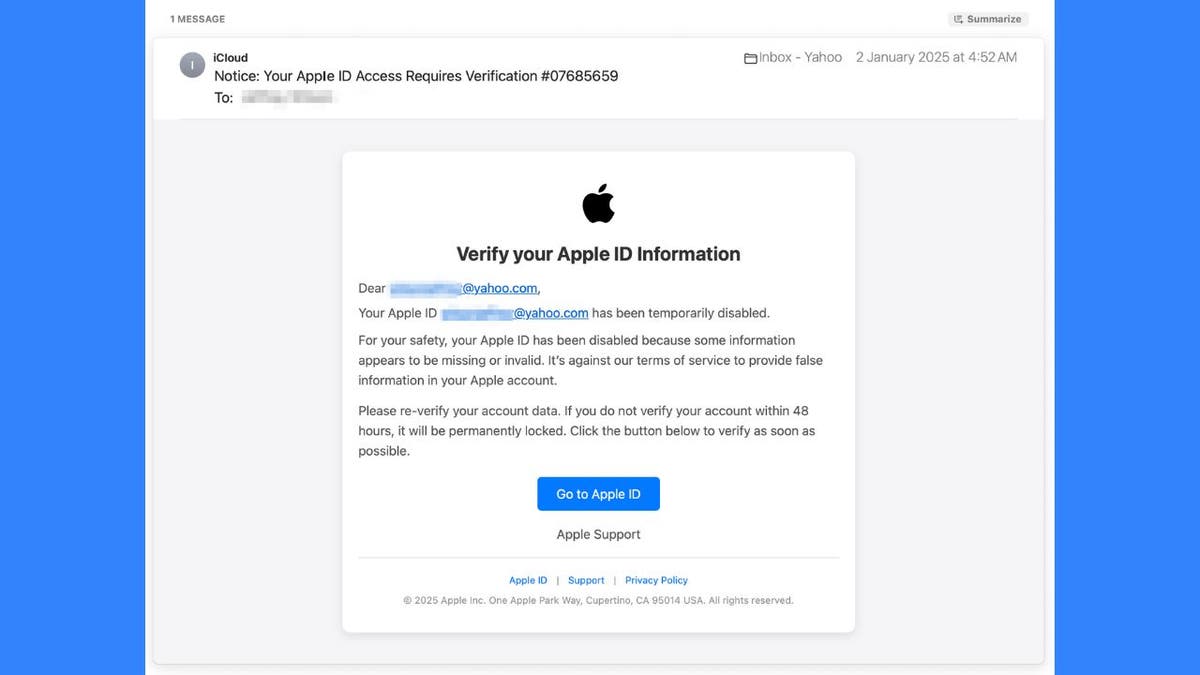
How the Scam Works
These scams prey on your fear of losing access to your Apple account. The emails create a sense of urgency, threatening account lockout if you don't act quickly. They urge you to click a link that leads to a fake Apple website, which looks remarkably like the real thing. This site then prompts you to enter your Apple ID credentials and other private data, giving the scammers access to your account and potentially your financial information.
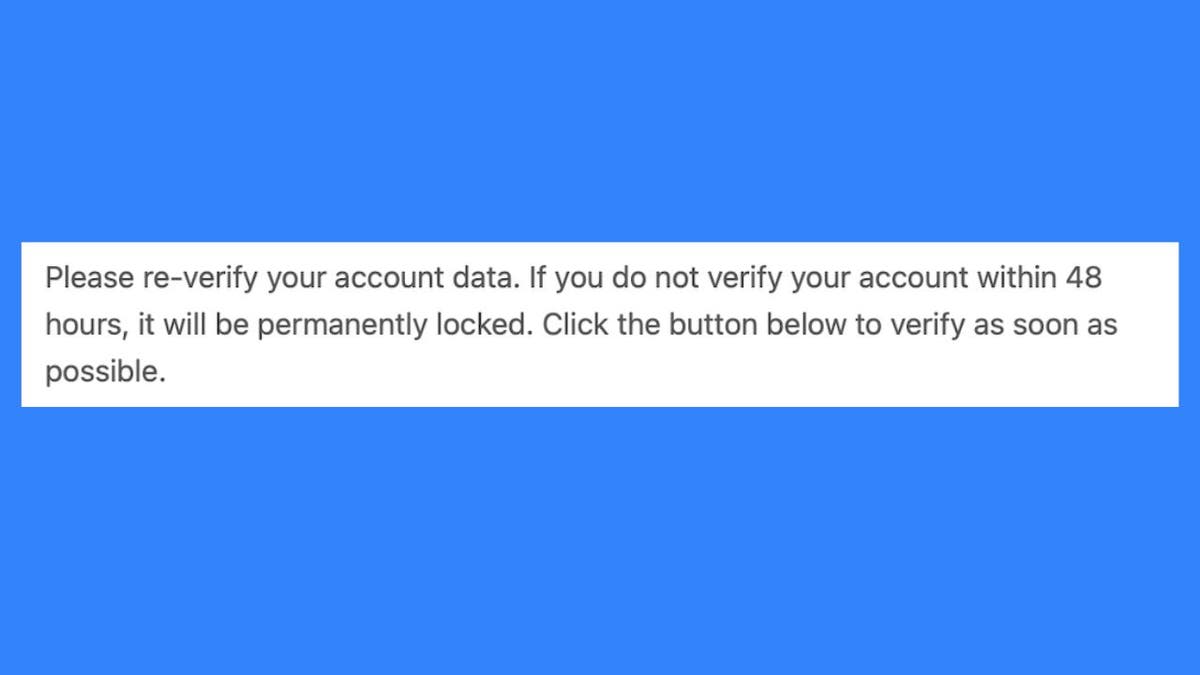
Spotting the Red Flags
Here's how to identify these fraudulent emails:
- Urgent language: Phrases like "immediate action required" or "account will be locked" are designed to pressure you.
- Vague claims: Generic reasons like "invalid information" are used to create uncertainty.
- Threats of account suspension: These threats aim to scare you into compliance.
- Generic legal jargon: Mentioning "terms of service" adds a false sense of legitimacy.
- Grammatical errors and typos: Official Apple communications are carefully proofread, unlike these scam emails.
- Suspicious sender address: Verify the email address. Legitimate Apple emails come from "@email.apple.com."
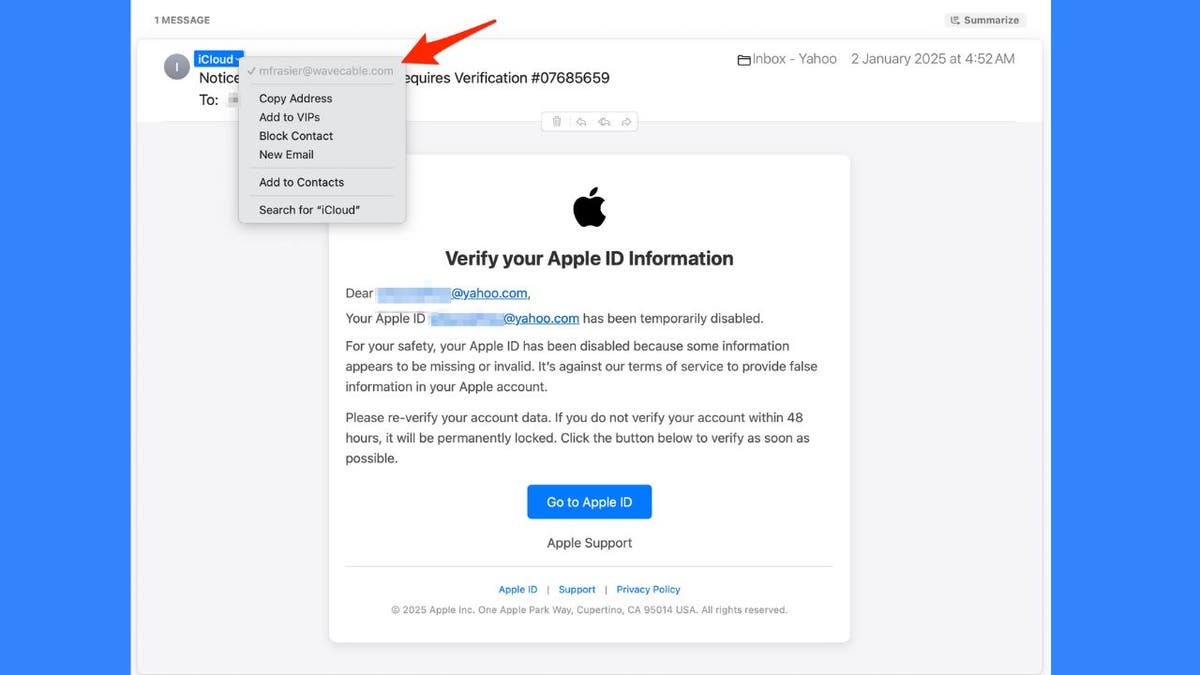
Why Your Apple ID is a Target
Your Apple ID is a gateway to valuable information, making it a prime target for scammers. It grants access to:
- iCloud data (photos, contacts, documents)
- Stored payment information
- Linked financial accounts
Protecting Yourself
Take these steps to secure your Apple ID:
- Enable Two-Factor Authentication (2FA): This adds an extra layer of security.
- Use strong, unique passwords: Avoid simple PINs and consider a password manager.
- Enable Stolen Device Protection: This feature enhances security against theft.
- Keep software updated: Install the latest security patches.
- Be wary of suspicious links: Hover over links to check the URL before clicking.
- Use antivirus software: Protect your devices from malware and phishing attempts.
- Enable Find My iPhone: Locate your device if it's lost or stolen.
- Consider a personal data removal service: Minimize your digital footprint.
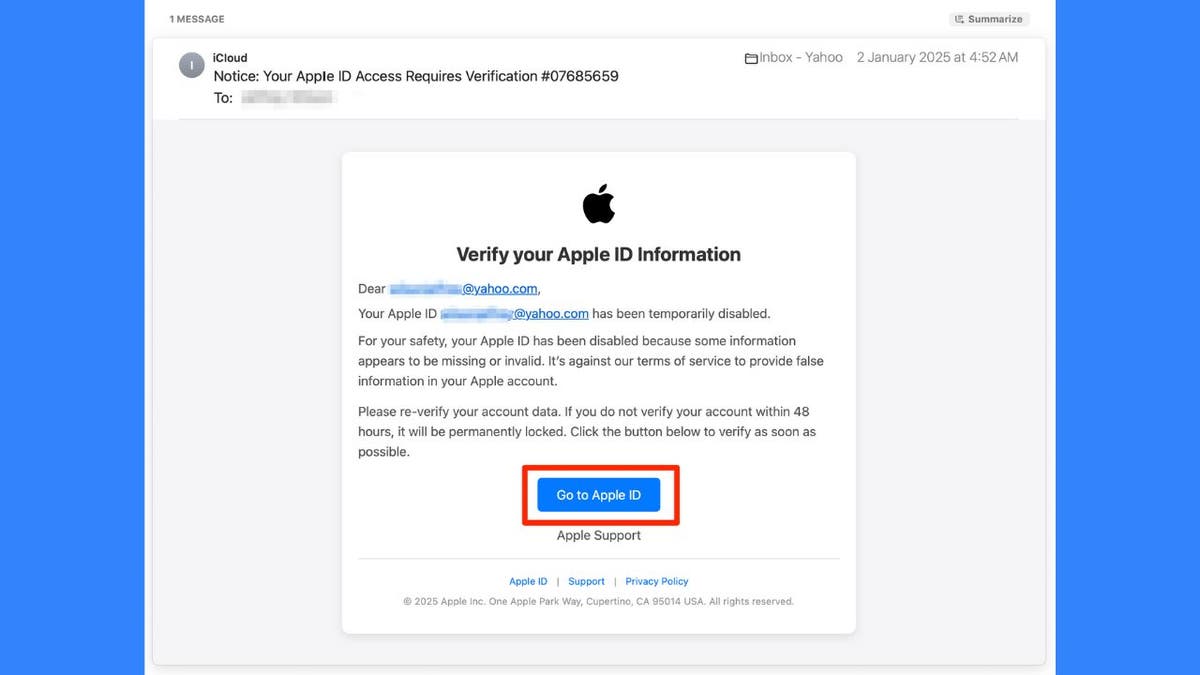
How Apple Communicates
Apple will never email you requesting your password or threaten to lock your account. Official communications typically appear as notifications on your trusted devices or require you to sign in directly to the Apple ID account page.








