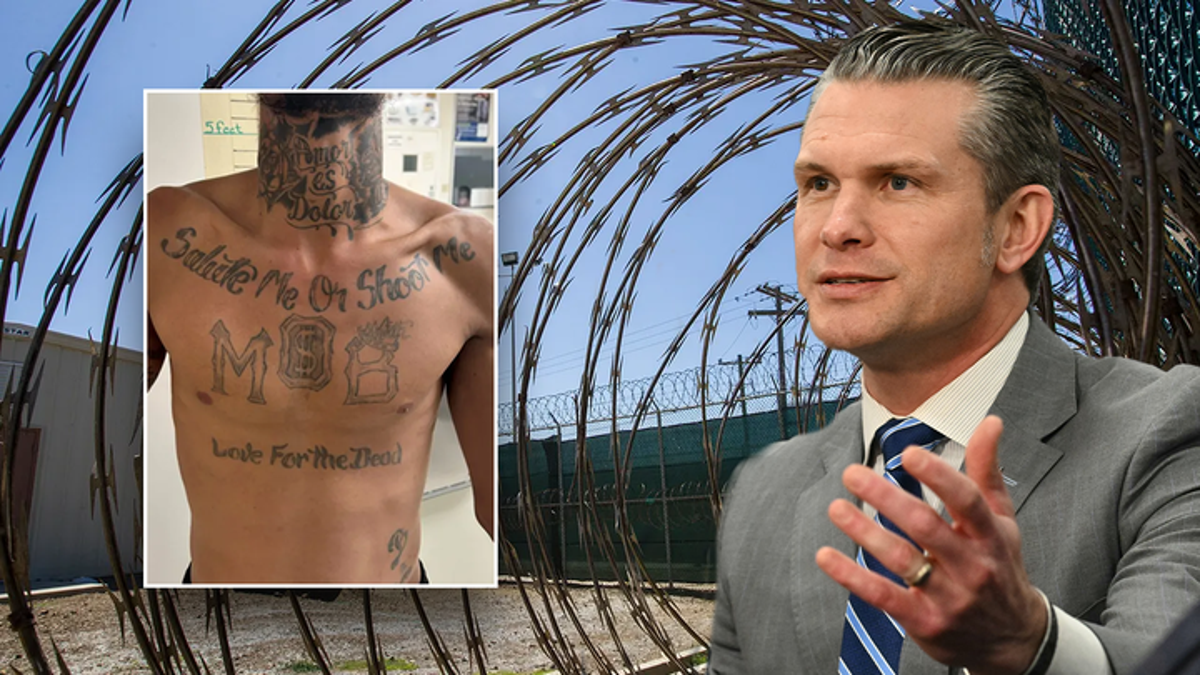Feeling frustrated while troubleshooting a tech issue? Be cautious! You might be walking into a "scam-yourself" attack. Cybercriminals are increasingly employing deceptive tactics that lure you into compromising your own security.
These attacks have skyrocketed by a staggering 614% in recent months. One prevalent malware, Lumma Stealer, saw an alarming 1,154% surge. This malicious software targets sensitive data like banking details and browser extensions.

The effectiveness of these scams lies in our natural inclination to quickly resolve technical problems. The sense of control we feel while following seemingly helpful instructions makes us vulnerable. Furthermore, scammers expertly mimic trustworthy sources with polished websites and tutorials, making it difficult to discern legitimate resources from malicious ones.
Here's how these attacks typically unfold:
- Fake CAPTCHA: After verifying you're not a robot, you're prompted to download a README file containing malware disguised as instructions.
- YouTube Tutorials: Download links in seemingly helpful YouTube video descriptions lead to malware downloads.
- ClickFix Scams: Step-by-step guides trick you into entering commands that grant hackers access to your system.
- Phony Updates: Urgent pop-ups urging immediate security updates are often malware impersonating legitimate software.

Here’s how to stay safe:
Think Before Downloading: Be wary of tutorials requiring you to disable antivirus software or download from unfamiliar links. Stick to official sources like Google, Apple, and Microsoft for troubleshooting.
Scrutinize URLs: Cybercriminals expertly imitate legitimate websites. Double-check web addresses, especially for updates or troubleshooting guides. If anything seems amiss, trust your instincts and close the page.
Copy-Pasting Caution: Never copy commands from untrusted sources into your computer's terminal or command prompt, as this is a common malware delivery method.
Update Properly: Avoid clicking on pop-up update notifications. Update software through official channels like device settings or app stores.
If you suspect you've fallen victim to a scam-yourself attack, take immediate action:
- Run a Virus Scan: Use reputable antivirus software to detect and remove malware.
- Change Passwords: Update passwords for all potentially compromised accounts, prioritizing email and financial accounts. Use unique passwords for each account.
- Monitor Bank Accounts: Watch for unauthorized transactions and immediately report any suspicious activity to your bank.
- Check for Unusual Activity: Review login history and account settings for any unfamiliar activity.
- System Reinstallation: If necessary, reset your device or reinstall your operating system after backing up your data.