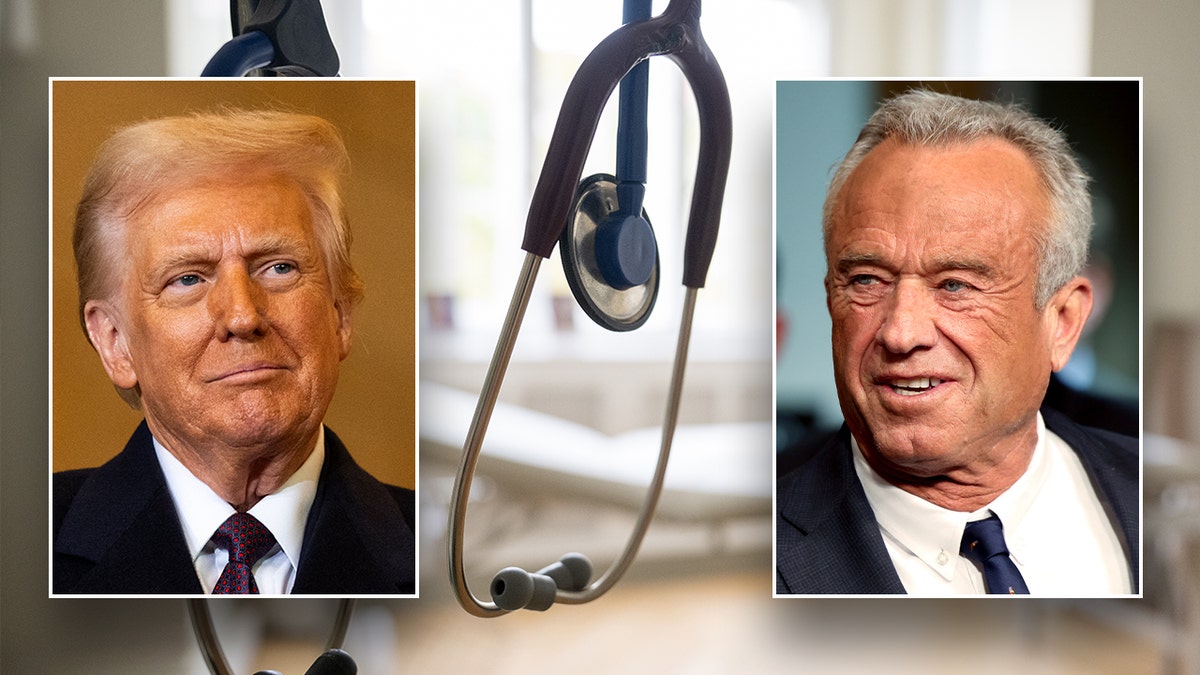In today's digital world, technology can be both a blessing and a curse. While it offers incredible convenience, it also requires a certain level of mastery to truly harness its power. Here are 10 insider tips and tricks to optimize your tech experience and make your life easier:
1. The Undo Button's Hidden Power: Ctrl + Z (or Cmd + Z on a Mac) isn't just for documents! This universal command can undo mistakes in various applications, from emails and spreadsheets to accidental file movements. Embrace its power.
2. Screenshot Savvy: Ditch the pen and paper – screenshots are your new best friend. Capture recipes, directions, or error messages effortlessly. On Windows, use Windows key + Shift + S; on Mac, it's Cmd + Shift + 4.
3. Unleash Your Voice: Use voice commands to open apps, make calls, set reminders, and even perform conversions. When voice texting, refine your dictation with commands like "Delete the last word," "Clear sentence," or "Clear all."
4. Digitize Your Notes: Snap a photo of text with your phone's camera to copy, search, or translate it. On iPhones, open the image in Photos and tap and hold the text. On Android, open the image in Google Photos, tap the Lens icon, select the text, and choose your action.

5. Revive Your Old Laptop: Give your aging laptop a new lease on life with ChromeOS Flex, a free cloud-based operating system. It delivers surprisingly good performance on devices with minimal specs (x64 CPU, 4GB RAM, 16GB storage, and a USB port).
6. Private Calling: Dial *67 before the number you're calling to hide your caller ID. For permanent anonymity, adjust your phone's settings. On iPhones: Settings > Phone > Show My Caller ID (toggle Off). On Android, look for the "Hide Number" option.
7. On-Demand Podcasts: Google's NotebookLM allows you to upload audio files, notes, or documents and transform them into searchable podcasts. This powerful tool can even generate training modules or personalized audio summaries.

8. Child Tracking for Safety: Use Apple AirTags (iOS) or Tile trackers (Android) to keep tabs on your children's whereabouts. Attach a tracker to their belongings and consider giving it a unique name in crowded public places for added privacy.
9. Schedule Your Emails: Manage your communication flow by scheduling emails for later delivery. In Apple Mail, hold the Send button. In Gmail, click the arrow next to Send and select "Schedule Send."
10. Free Magazine Access: Amazon Prime members can access a rotating library of popular magazines for free. This perk provides a cost-effective way to stay entertained and informed without magazine subscriptions.